How to Make a Blog Media Kit
Did yall enjoy the series on Pinterest for business? I hope you learned some fun new tips and tricks about the social media powerhouse! Another thing that I get a lot of questions on are blog media kits. I don’t advertise it but I make them and I enjoy doing it! I get to mix design work with blog data. Fun, right? Media kits for bloggers are easy to make and a must have for any blog conference. They are a snapshot of your blog that you can pass out to brands and pr companies. I’m going to share with you what information you need and how you can make your own.
First, there is no right or wrong way to build your media kit. You can put as much or as little information on it as you like. I tell people that the minimum things to have on there are:
- Blog logo
- Picture of you
- Blog stats
- Social media stats
- Demographic of your readers
- Brands you’ve worked with
- Small blurb about you/blog
Next, use some sort of editing program to put all your information together. A few tips on creating your media kit –
- Use only two fonts, any more is distracting
- Use the same picture that is on your blog/social media sites. It helps with recognition.
- Use elements of your blog on your media kit. I like to take a blogs header and use it up top.
- Be sure to update your media kit every so often.
- Make it YOU!
That’s really all there is to it. Here are a few examples of ones I’ve created.
Adrianne from Happy Hour Projects
And mine.
Do you have a blog media kit?
Check out these other blogger tips and tricks!
Love this post? Sign up for our daily newsletter to get more!
- Salted Caramel Shaken Espresso - March 27, 2024
- Carrot sheet cake - March 19, 2024
- Slow Cooker Mongolian Beef - March 17, 2024


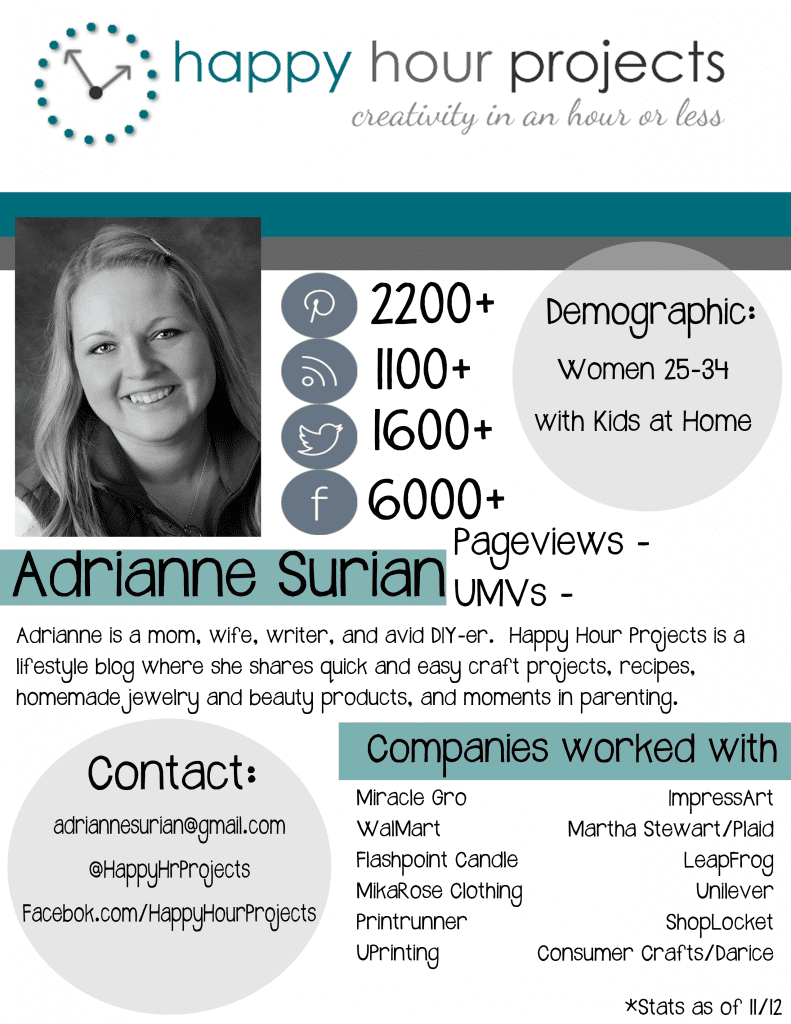
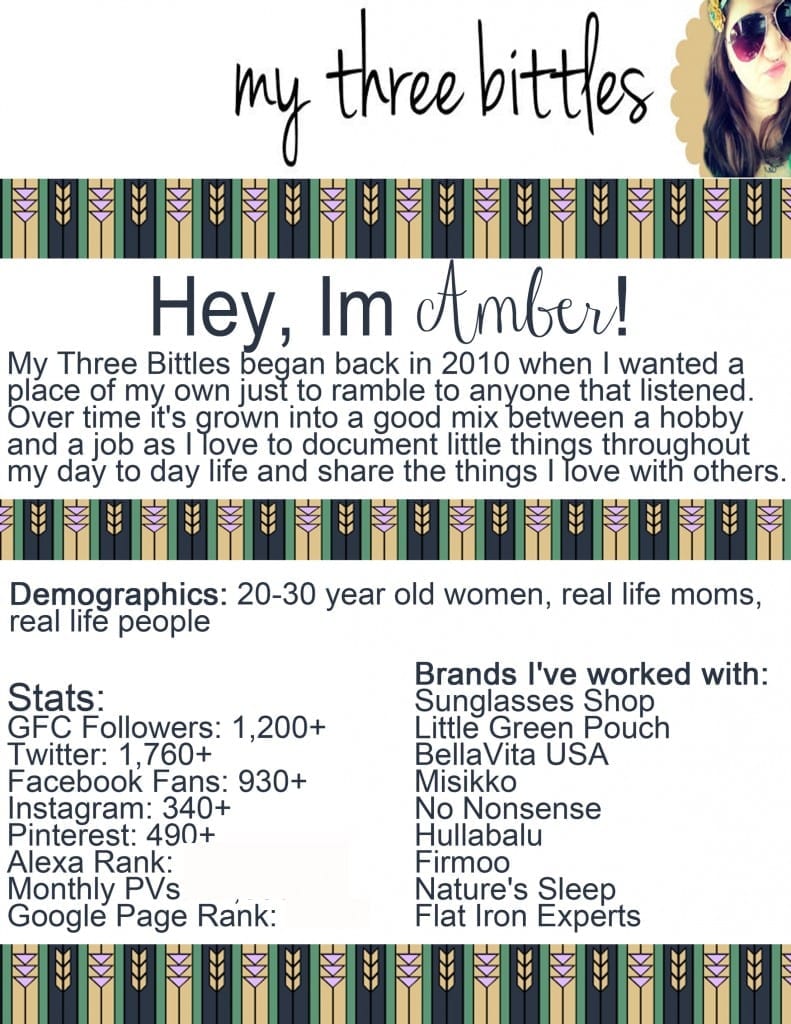
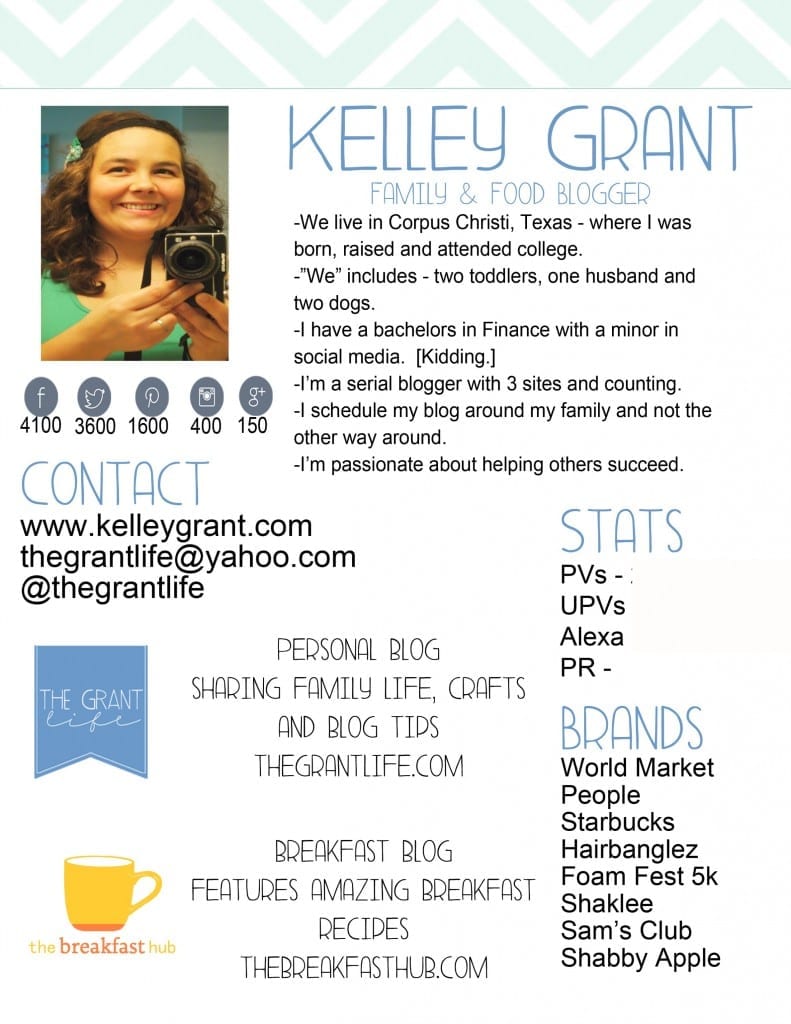











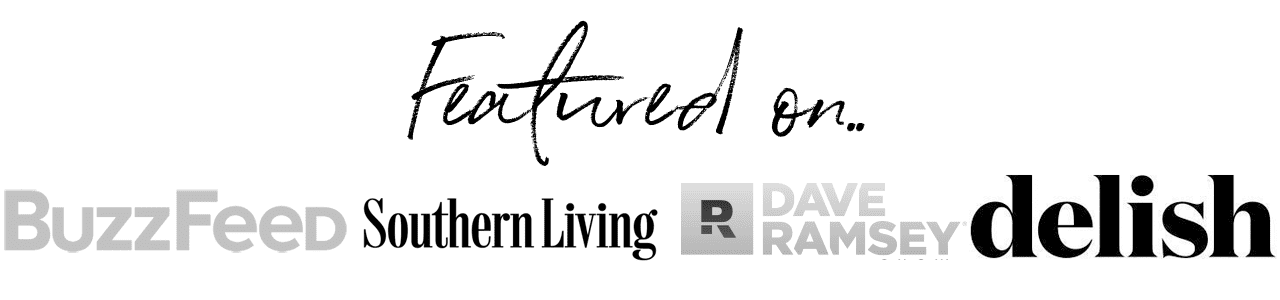

Rekita says
love this and bookmarking, i need to make a media kit asap!
Kelley says
Awesome! Let me know if you have any questions. They are pretty easy though 🙂
Brittany Sims Chelette says
Hi there! I need to make a media kit and was wondering what type of editing software you would recommend?
Kelley says
I used photoshop but you can used Word or something similar. I hope that helps 🙂
Carly says
Love this, great examples!!!
Carly
http://www.lipglossandcrayons.com
Kelley says
Thanks Carly! 🙂
Mimi Holtz says
Thanks for this post, Kelley! Very helpful!
Kelley says
Oh my pleasure! Glad it helped! 🙂
Ange says
Hi Kelley!!
This post was super helpful!! I noticed somethings that are missing from my own. This is a silly question that I should probably already know the answer to but how do you find out your “Demographic” is that in Google Analytics somewhere?
Kelley says
No its not. I kinda make up my demographics. I know my readers in general so I just put that. Hope that helps. 🙂
Christine says
Great post Kelley! Do you get the demographics from Google Analytics?
Kelley says
Demographics.. I just guess. I know who my readers are so thats what I put.
Chelsea says
I just made my first media kit last month!! It was kind of fun! 🙂 Yours is super cute!
Kelley says
Thanks Chelsea! They are fun to make, huh? 🙂
Eva Scott says
This is SOOOOO helpful. Thank you!!!
Kelley says
Thanks Eva! SO happy it helped ya!
Melissa Kirkham says
Kelley,
I love this idea! It makes it so much easier to see all of your facts in one place instead of trying to find them. Although this is a media kit for a blog, I created one for the small business I run and I think it’s a great help to growing my business!
Always,
Melissa Kirkham
Knitted Lily Creations
Kelley says
Thats great! I glad its helping grow your business! Very smart to use it that way 🙂
Jamie says
This is amazing! Thanks so much for sharing. I’m getting ready for the Haven conference {my first blog conference!} and thought I should get a media kit together even though I’m not that big.
Have a great week!
Jamie @ Better With Age
Kelley says
Have fun at Haven! I have a few friends going this year! Im glad the tutorial helped ya! Its great no matter what size your blog 🙂
Terry says
Your information is always so helpful, and I’ve filed so many of your tips. So, now I’m going to express some naivety (kinda like a kindergartener with the jr. high kids): I’ve just started blogging in January this year and my #s are very small, I don’t have any sponsors, etc. – yet. You say if you go to something like a blogging conference, that you should have this. Are there any other times this would be helpful? What is the difference between a media kit and a business card? The size? Is this for prospective sponsors or other bloggers? Sorry to ask SO MANY questions!
Kelley says
Hey Terry!
Great questions! First, the media kit is not all about numbers. You don’t even have to put them if you don’t want. Showcase what makes you unique as a blogger instead. This is like a blown up version of a business card. My business card only has my name and contact information on it. The media kit goes into a little more detail then the business card. Sometimes brands will ask you for your numbers or your media kit. Its nice to have one made up that you can just email out when needed.
I hope that helps! If you have any more questions, feel free to ask! 🙂
Stephanie @ BeeTreeStudios says
Thanks for this, I was wondering what all I needed to include in a Media Kit! Do you have any suggestions for what to put under “Brands I’ve Worked With” if you haven’t worked with any yet? I haven’t reviewed any products or written any sponsored posts yet. That’s why I’m working on this lol! Thanks for the great info and I’m visiting via Caravan Sonnet!
Kelley says
You can just get rid of that part completely. Maybe make your about your section larger or what you hope to accomplish with your blog. Its really up to you. 🙂
Cody Doll says
I was wondering the same. I have reviewed maybe two brands but it was all my own. Does that still count? Would that be a way to get other brands to notice you, if you post reviews on things you love or don’t?
Kelley says
I would put the reviews you’ve done and just start reviewing things on your own. People will notice and you should get inquiries on reviews. Hope that helps!
Cody Doll says
That helps alot. THANKS. I am going to start doing that.
Kelley says
Awesome! 🙂
Hope Hill says
Hi Kelley! I’m a new follower! I started blogging a while ago and decided to build a FB page, twitter account, G+, and instagram recently. Do you have any tutorials on blog designs? I’m so not technologically inclined but would love to have the follow me buttons and a prettier site altogether. Any ideas/tips appreciated. Thanks!
Kelley says
Thanks for following along! I have a few tutorials here – http://mommakesdinner.com/category/blogger-tips/ and if you have any more questions please feel free to email me!
Michelle@BloomingWithJoy says
Just what I was looking for… Thank you!
Kelley says
My pleasure! So happy it helped 🙂
cody says
Thankyou so much for this. Lovely way of teaching us how to create this.
Kelley says
My pleasure!
Thuymi says
Great tips thank you so much!
Kelley says
My pleasure!
Jessica Brassington says
Thanks Kelley. I saw your link on Becky Mansfield’s post on media kit and this was so helpful and pushed me to finally get SOMETHING together!
Nada says
My blog is just starting and honestly I’ve never heard about the Media Kit before, but lesson is learned. Sure I will be doing one on my own when I get my blog running .. thanks for the amazing tips 🙂
Kelley says
Thanks Nada! I did a whole series on blogging tips that may help you out as well – http://mommakesdinner.com/category/blogger-tips/ – hope you enjoy and good luck!
Justine Cross says
This is really useful, thanks Kelly! Pinning for later as I’ll likely need to create a media kit this year 🙂
Kelley says
So glad you enjoyed it Justine! Best of luck!
Eat Drink Stay Dubai says
Thanks for sharing these Kelley – very useful, informative and helpful.
Have been looking for inspiration for media kits for a while, and thanks to you, have now found it.
Going to get cracking on this today, Cheers!
Kelley says
So glad it helped!